Getting Started in STRATUS
STRATUS organizes modules along a ribbon at the top of the page and a drop-down menu in the top left corner. You can search for tasks and bookmark favorite locations, or track outstanding tasks using notifications and the customizable watchlist.
Watch the video below to learn the basics, then practice navigating the system (LINK). A quick reference guide (LINK) and glossary of terms (LINK) are available to help as you get familiar with STRATUS.
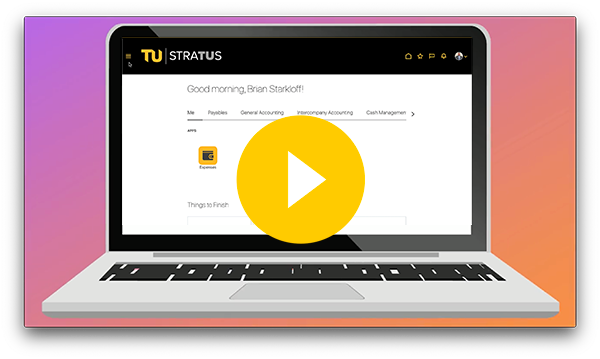
|