Solstice Pod
You can use the solsticepod to wirelessly project a mobile device or laptop.
The device that you wish to share content with has to be connected to the tu-secure wireless network.
Connecting to the Solstice Pod
You can either type in the IP address or the link shown on the screen as highlighted in orange .

Laptop
After visiting the link or IP address above, you will have the option to share you screen using the web browser or through the app by downloading it.
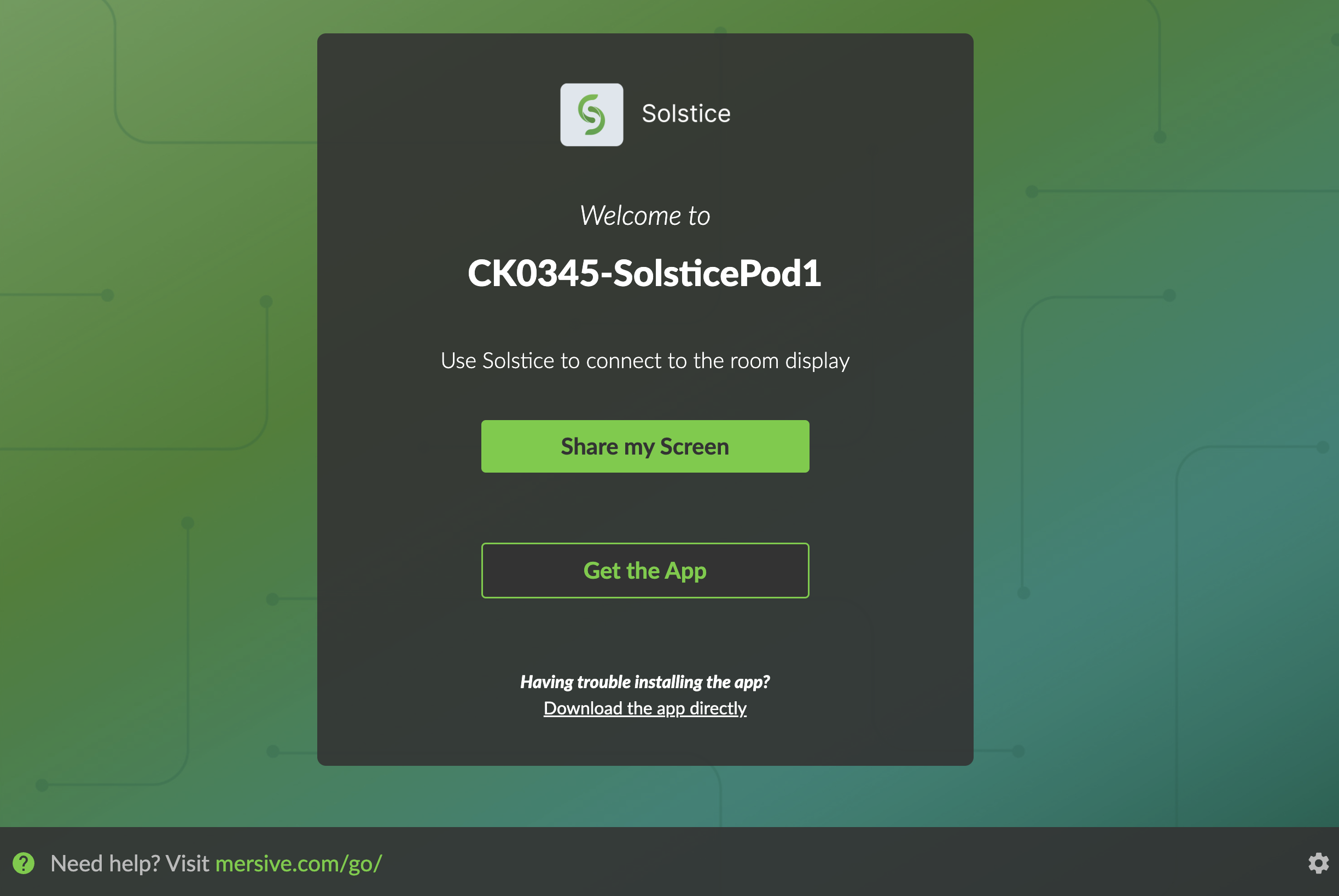
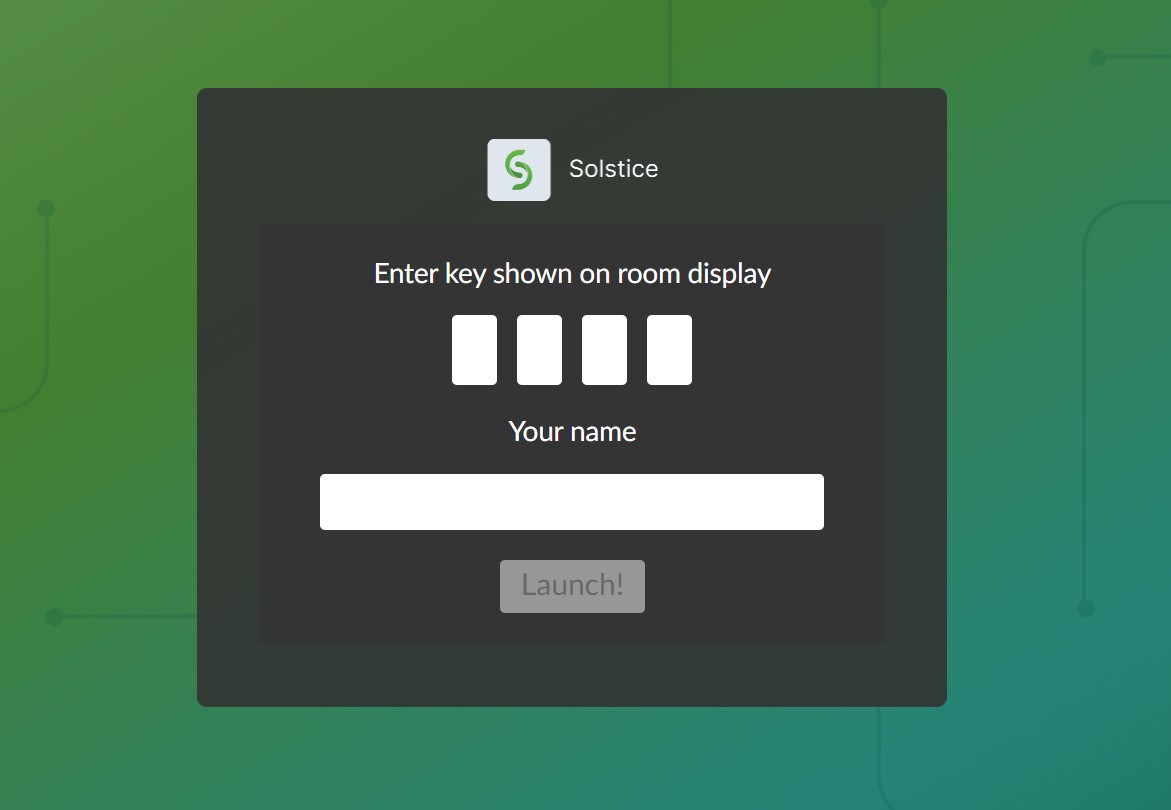
Mobile devices
If using a smartphone or a tablet, it is a requirement to download the Solstice app.
Pressing the "Get the App" button will take you to your device's respective app store.
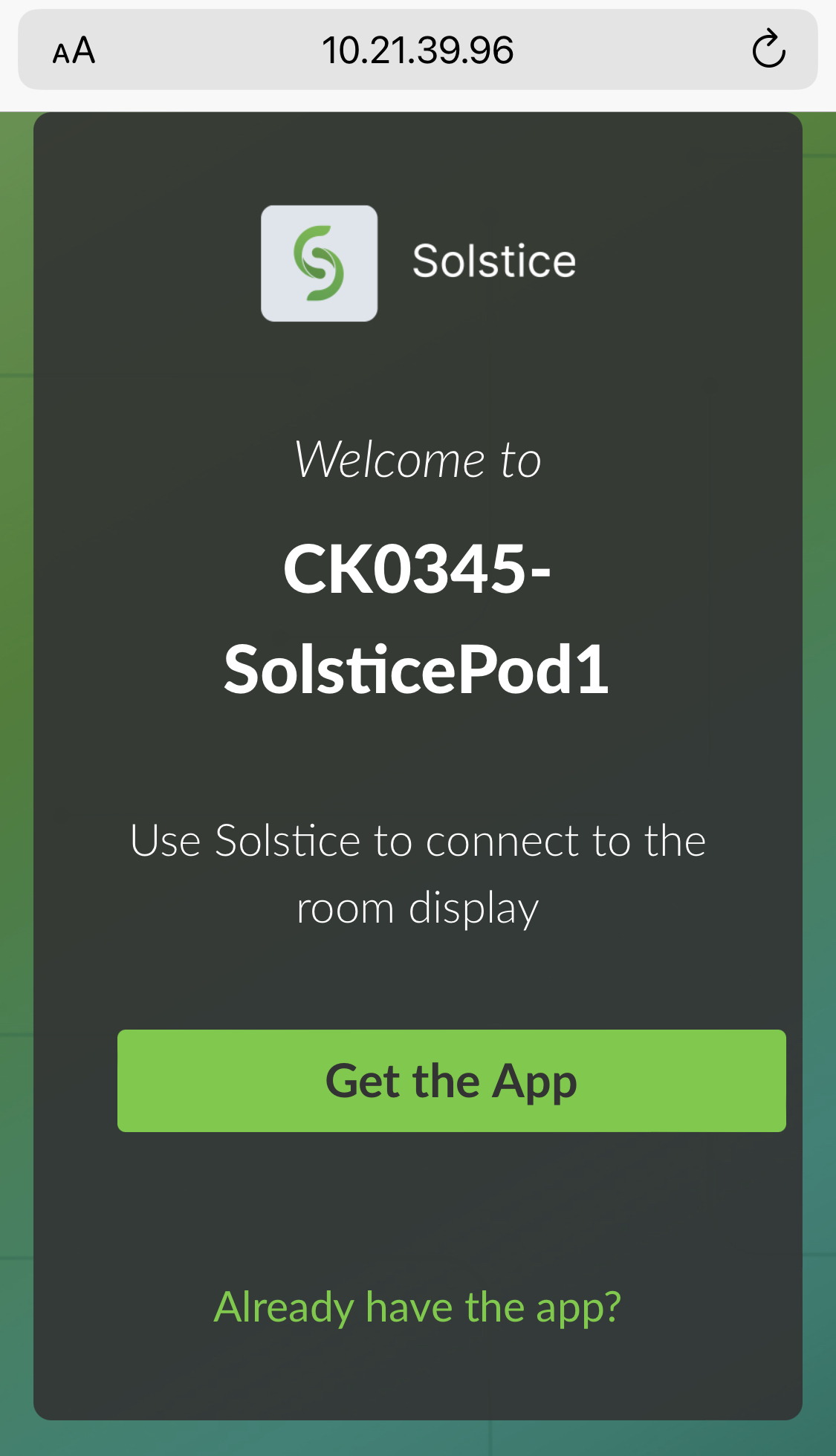
IOS
After installation, open the app
Swipe down to get to the Access Control Center and press the Screen Mirroring button

An entry for a solsticepod should appear and after clicking the entry for the solsticepod, you will be prompted to enter the key on the screen again.
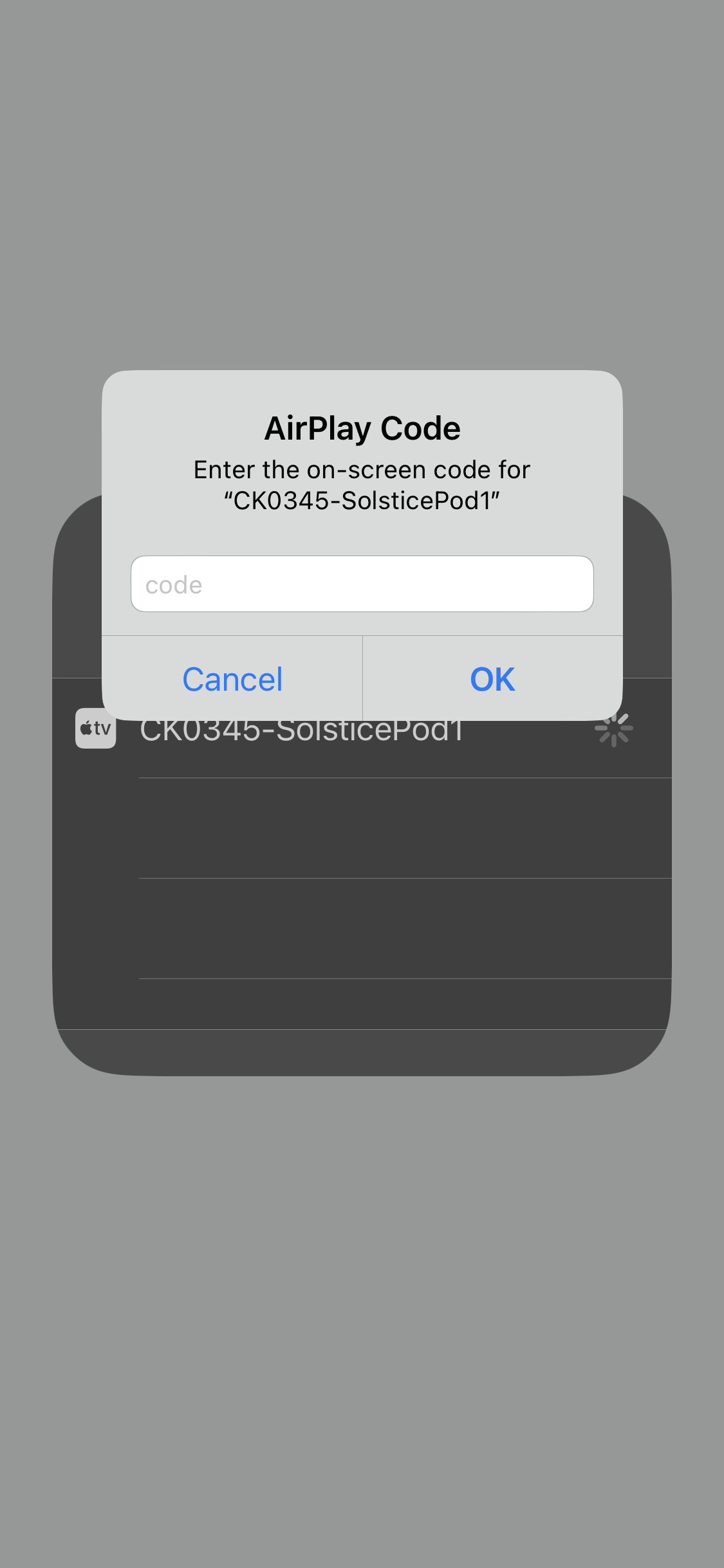
Your screen will start sharing.
To stop sharing your screen, swipe down to go to Access Control Center and press the Screen Mirroring button. Press Stop Mirroring.
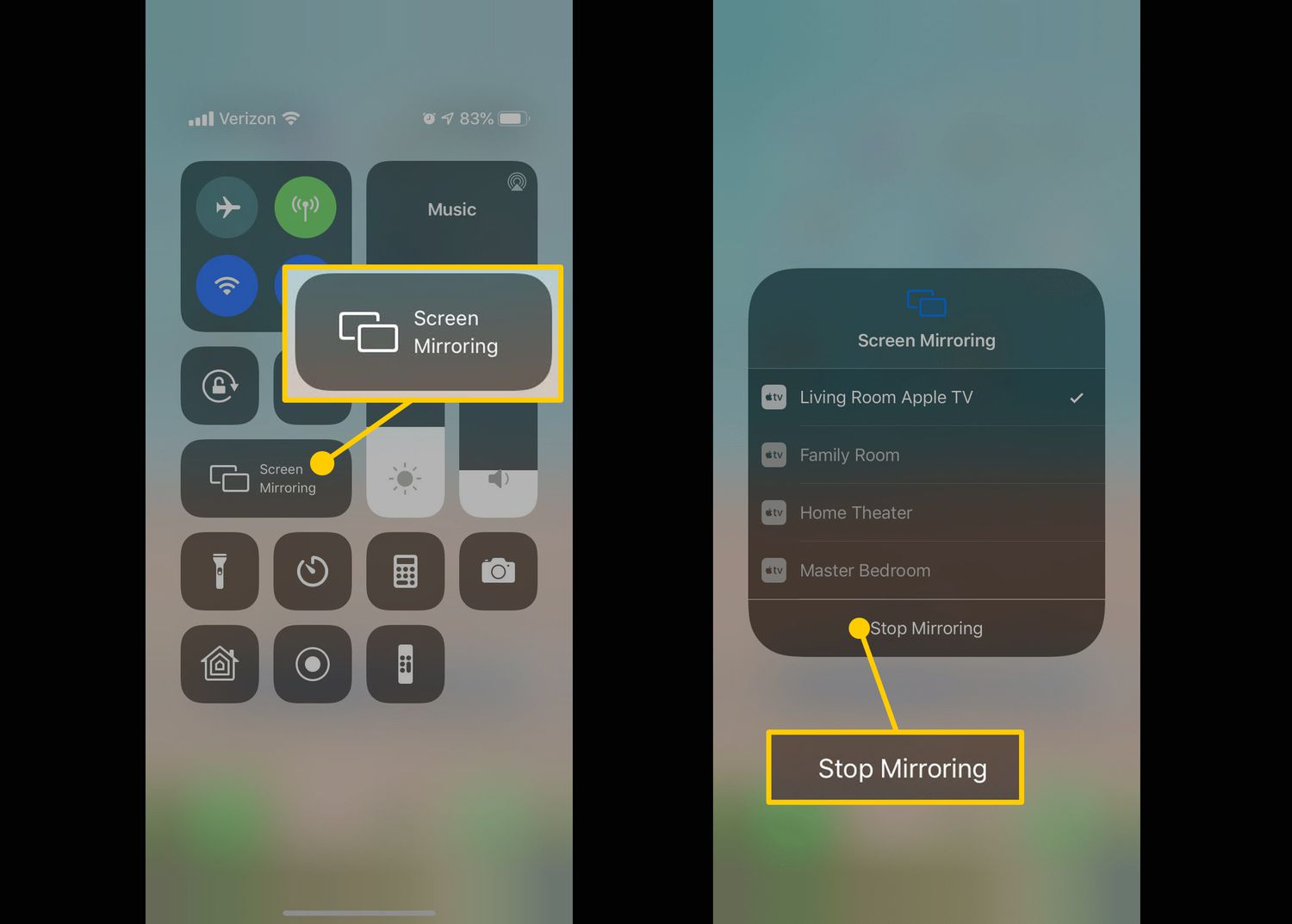
Warnings
-
Administrator privileges are required to install the app
-
On MacOS, you will have to allow the browser to have screen sharing permission enabled and have the browser restart if you haven't done so already
-
If you are using Safari, or any browsers in an IOS device, you will not have the option to share your screen without downloading the app.
-
You will be prompted to enter a nick name and the key on the screen after you connect.
Android
Work in Progress
Additional Information
See the manufacturer's documentation for more detailed information.